Troubleshooting in parting and grooving
Bad surface  |
|
Bad surface on aluminium  |
|
Poor chip breakage  |
|
Vibration  |
|
Poor tool life 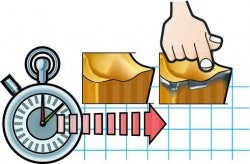 |
|
Insert wear
Insert edge problems
To achieve optimized cutting data, best possible workpiece quality and tool life, always remember to check the insert edge. At low speeds, built-up edge (BUE) and chipping are the main insert edge problems; at high speeds, plastic deformation (PD), flank wear and crater wear are the main problems. The solutions are presented in the following table.
Built-up edge (B.U.E)  |
|
| |
| When parting to centre and on stainless material, it is almost impossible to avoid BUE. It is important to minimize this phenomenon by using the solutions above. | |||
Chipping/breakage  |
|
| |
Plastic deformation (PD)  |
|
| |
Flank wear  |
|
| |
Crater wear  |
|
| |
Notch wear  |
|
| |
Troubleshooting
Milling troubleshooting tips about vibration issues, chip jamming, re-cutting of... keyboard_arrow_right
Troubleshooting
Chip control Long, unbroken snarls winding around the tool or workpieces. Caused... keyboard_arrow_right
Troubleshooting
Careful observation of the insert/cutting edge after machining can help to optimize... keyboard_arrow_right
How to achieve good component quality in turning
To achieve quality turned components, chip control is one of the most important factors... keyboard_arrow_right


