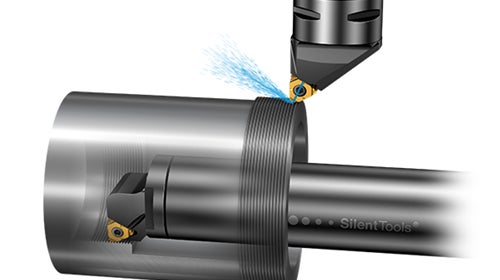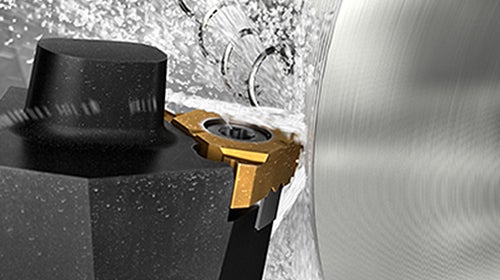Thread turning
CoroPlus® Tool Path software for thread turning and OptiThreading™
CoroPlus® Tool Path software for thread turning offers programming support for external and internal thread turning operations. The software generates NC codes based on cutting data parameters to secure the correct number of passes with evenly distributed cutting forces for optimal productivity, tool life and process security.
The software also includes the OptiThreading™ module which enables controlled chip breaking in thread turning applications. Compared to conventional thread turning, OptiThreading™ offers good chip control, no vibration marks and higher surface finish.
Access now
CoroPlus® Tool Path for turning includes NC code generation for PrimeTurning™, OptiThreading™ and thread turning.
Already a user? Log in to access your projects.
Create an account or log in to purchase software subscription.
CoroPlus® Tool Path is a subscription-based software, hosted on a secure Sandvik Coromant cloud environment. The subscription period is 12 months. The license is user-specific and can be used on two working stations.
OptiThreading™
OptiThreading™ is a method that uses tool oscillation movements to enable controlled chip breaking in thread turning applications. This unique method gives repeated interrupted cuts on all passes except the last one.
OptiThreading™ was developed for the CoroThread® 266 thread turning system. This method generates high cutting forces when going in and out of cut, for which CoroThread® 266 is the ideal system as it can withstand the high alternating cutting forces thanks to:
- iLock™ interface offering exceptional stability on insert indexing
- Inserts and grades with high toughness
OptiThreading™ is also suitable for T-Max U-Lock™ on smaller internal diameters and threads, with adjusted cutting data and increased number of infeeds to be able to handle the high cutting forces.
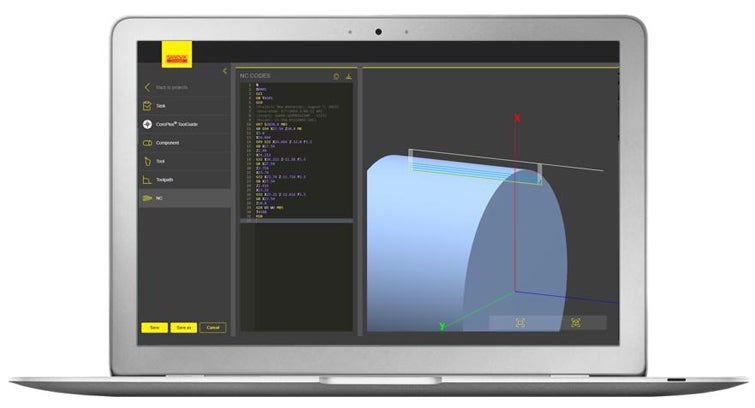
Key benefits of CoroPlus® Tool Path
- Allows for smooth implementation of the OptiThreading™ method
- Secure and optimal usage of CoroThread® and T-Max® U-lock tools
- Good chip control, no vibration marks and higher surface finish when using OptiThreading™
- Ensures the correct number of passes with evenly distributed cutting forces
- Speeds up operations and planning processes
- Provides the correct tool path and optimized cutting data, enabling optimal productivity, tool life and process security
- Compatible with various CNC machines that use ISO codes
- Provides automatic storage for your designed component profiles and can be used on desktops as well as on mobile devices
- Intuitive and easy-to-use interface

Application
The software provides NC codes for
- OptiThreading™
- Internal and external thread turning
- Radial and modified flank infeed methods
- Conical threads
- Infeed directions towards and away from the chuck
Highlights
Thread turning application tips
Follow our thread turning application tips for good chip control and long tool life.
Threading with CoroThread® 266
View CoroThread® 266 in action.
Inserts and grades
Find out which inserts work best for your operation.
Join us. Stay updated.
Sign up for our newsletter today